Browse With Joy
uBlock Origin (uBO) is a extension, available for most widely used browsers, which does some amazing things! The developer describes it as a “wide-spectrum content blocker”.
Among other wizardry, it allows you to control which computers your browser connects to, which files your browser downloads and what your browser interprets (and thus what it displays).
Block Ads
By default, uBO stops your browser from connecting to most computers that serve ads. That is, most ads will not be displayed to you! This, I find, is lovely.
Cosmetic Filters
Sadly not as well known1, is that you are in control over a bunch of stuff related to your browser. For instance, what parts of a website your browser displays and how it displays them.
Using uBOs element picker you can “remove elements on a web page” by creating cosmetic filters.
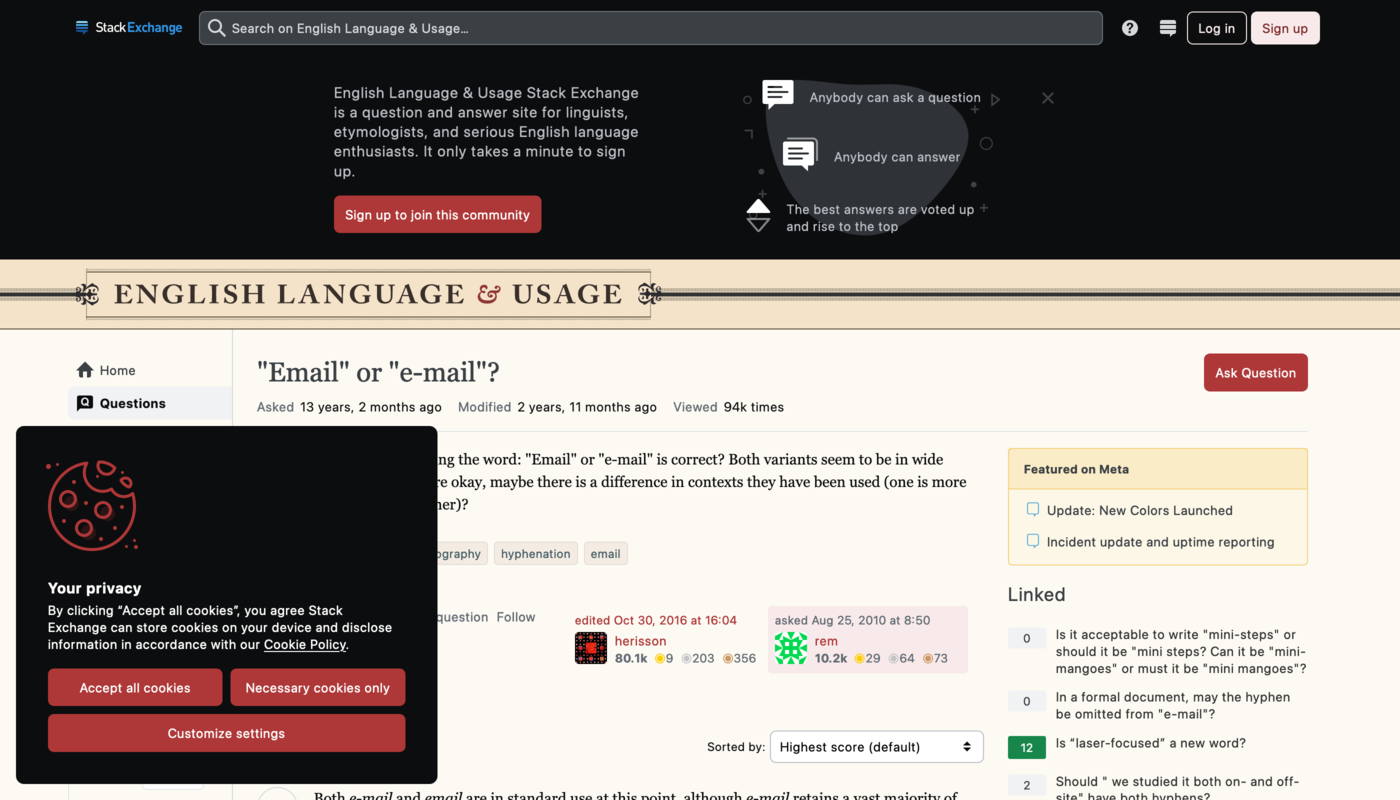 |
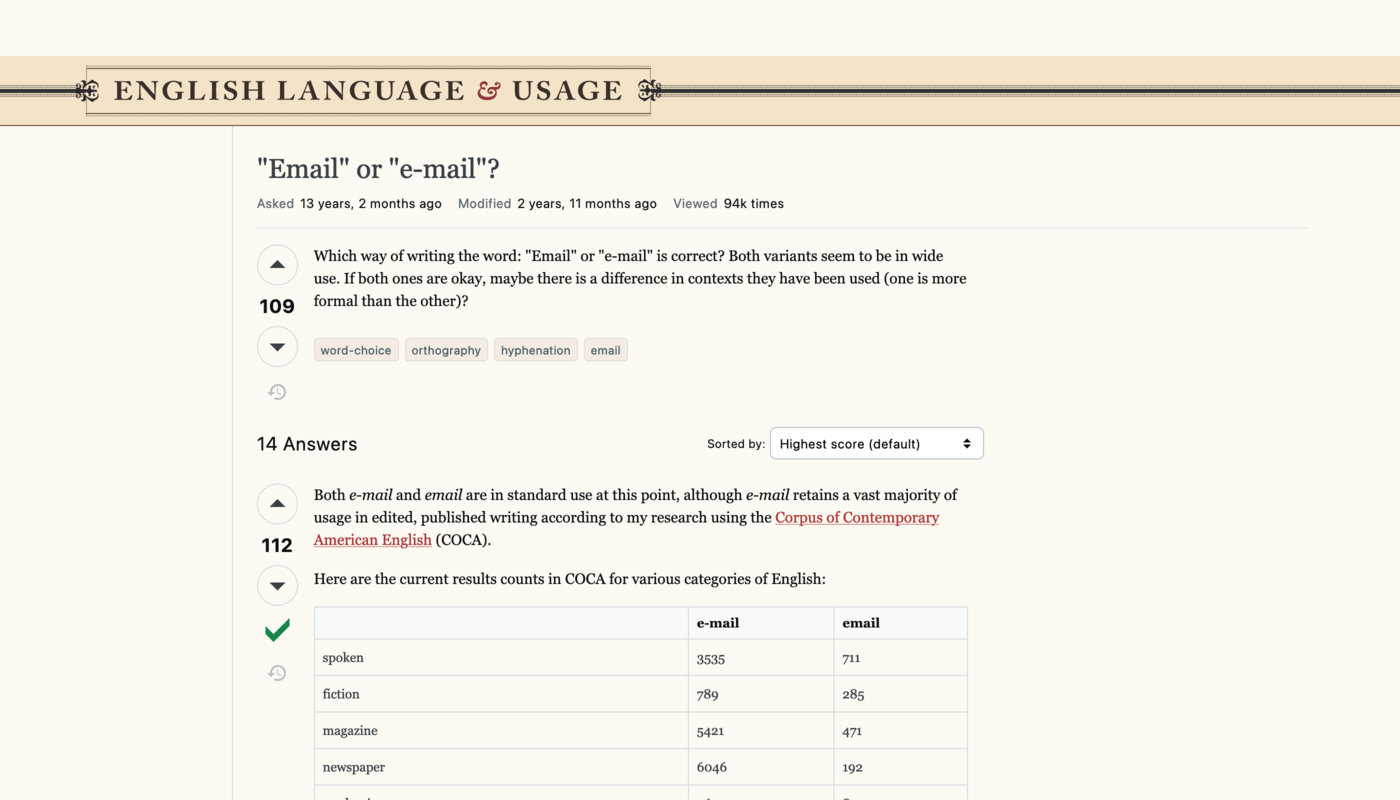 |
If you decide not to install uBO, after seeing this, please tell me why.
I recommend you take ten minutes and beautify the sites you use most often. Think about all the time you are going to spend on them!
Filter lists
There’s different types of filters, which perform different actions, but they all look somewhat like this:
wikipedia.org##.mw-footer-container
A list of filters is called a filter list and may be conveniently shared. uBOs ad blocking is based on such lists. If you are interested, take a look at the lists that tell uBO what ads to block, in the “Filter lists” pane (click the little eye icon of the corresponding list).
My filters
I have created a list of filters which beautify a few sites.
To take a look and potentially subscribe, right click this link and select “Subscribe to filter list…”, under “uBlock Origin”. Selecting “Subscribe” will create copy of my cosmetic filters and keep it up to date.
Of course, you are welcome to use a subset of my filters. To do so, copy the filters you are interested in and paste them into the “My filters” pane, in uBOs dashboard.
If you’ve got any questions, feel free to contact me.
Other recommendations
The “EasyList/uBO – Cookie Notices” filter list, found in the category “Cookie notices” in uBOs “Filter lists” pane, is mission critical.
And, every now and then Reddit is the place that’s got the information. Make using it fun and install the Old Reddit Redirect extension, to “ensure Reddit always loads the old design”. It is not a lot of code and only allowed to acces Reddit.
I’ve got filters :)
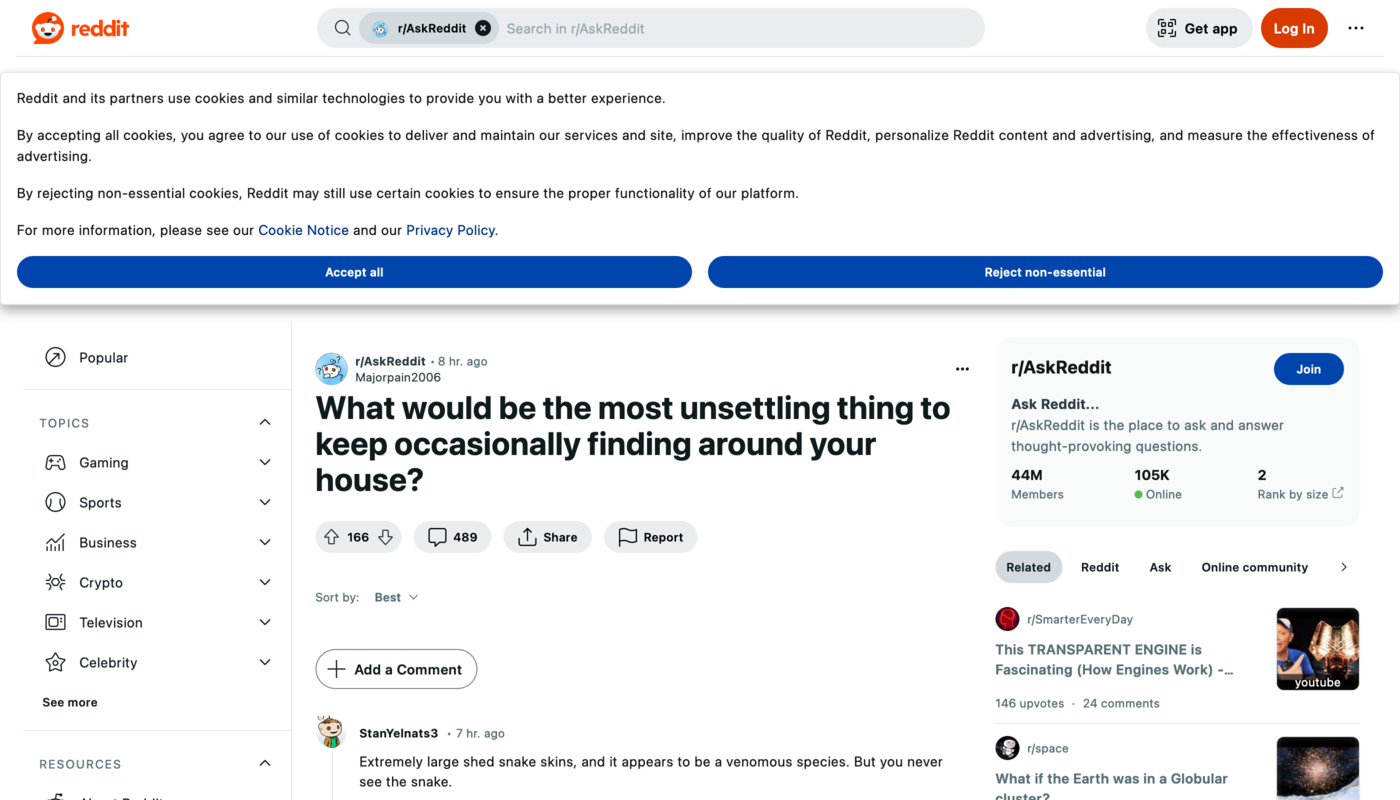 |
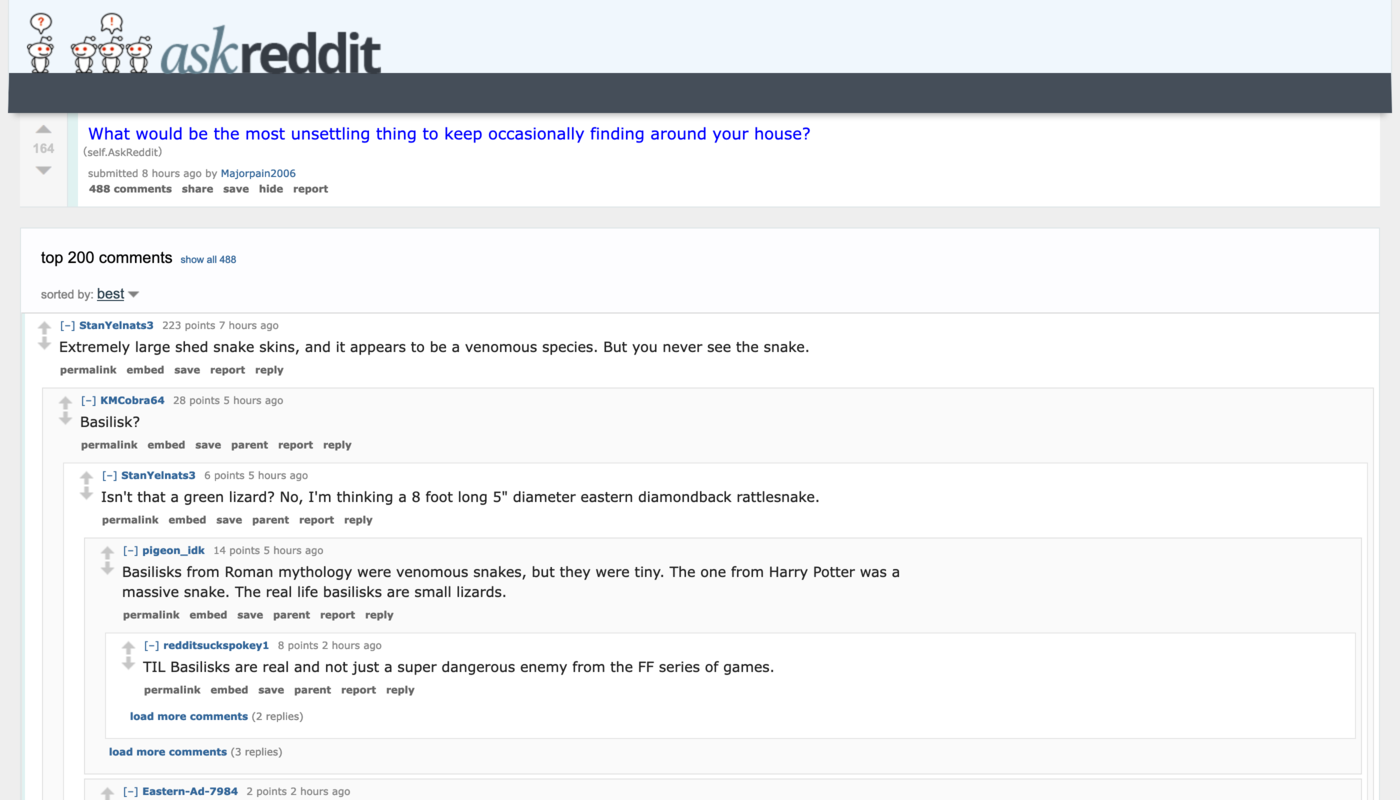 |